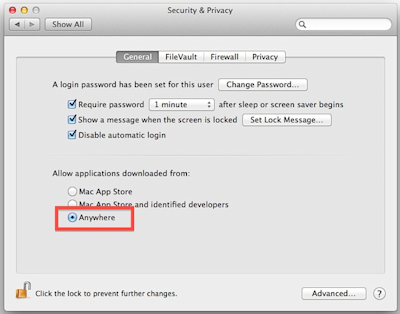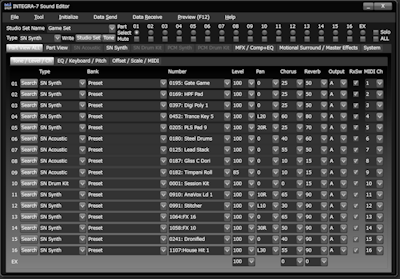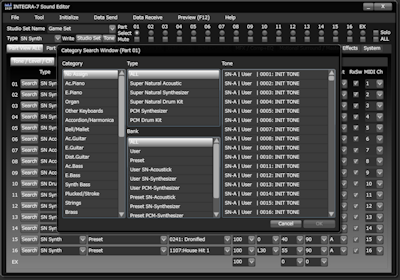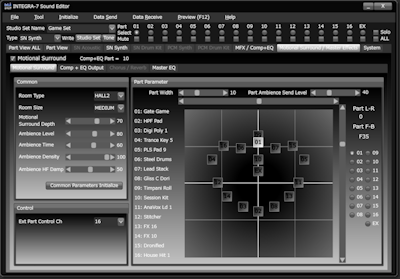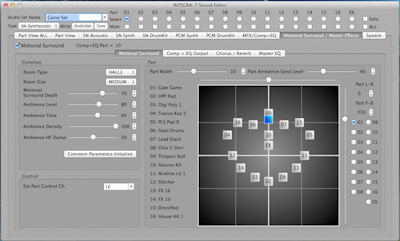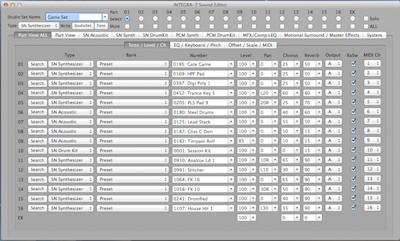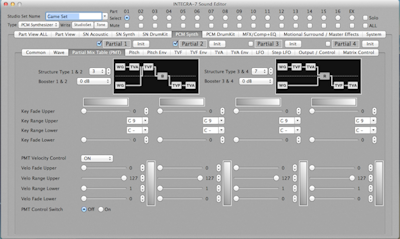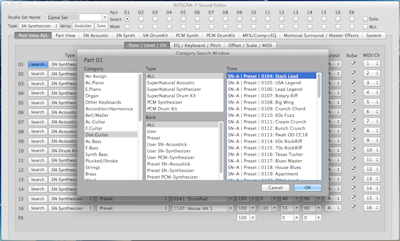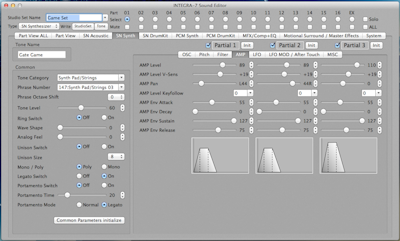


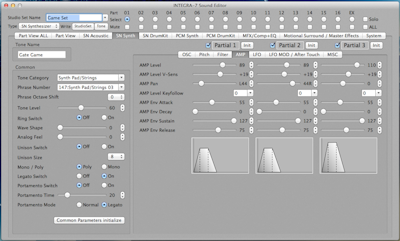
Introduction
This software is the tone editor for Roland INTEGRA-7 SuperNATURAL Sound Module.
This Editor is Standalone Editor.(but Windows 10 (32bit and 64bit) Windows 11 are supported)
This Editor is not VST/AU Plugin Editor.
Roland Official Integra-7 VST3/AU Plugin Editor (64bit OS Only) are here.
https://www.roland.com/global/support/by_product/integra-7/updates_drivers/
The INTEGRA-7 actually integrates three tone generation concepts for extraordinarily broad voicing versatility.
Although based on Roland's developed Super Natural Synthesizer (Virtual Analog Modeling Synth),
Super Natural Acoustic and Drum kit(with Behavier Modeling technology) and PCM Synthesis (XV-5080 and ALL SRX Series are integrated).
Motional Surround technology is 3D sound technology. It was called "Roland Sound Space (RSS)".
Feature
- Operation of all the parameter was enabled from PC.
the user interface which can perform making sound conveniently.
- This software can save SMF (Standard MIDI File) so that voice data can also be passed to the Mac users and Linux user, etc.
- INTEGRA-7 Sound Editor for Windows -
Required elements
- Windows 10 22H2 (32bit and 64bit) / 11 23H2 or later
- USB cable or MIDI interface devices (USB product, others)
- Memory : System Requirements for Windows + 1GB for This Editor.
- Graphics: The DirectX version level is greater than or equal to version 9.0.
- Resolution 1366 x 768
- Latest INTEGRA-7 USB Driver
- INTEGRA-7 System ver1.21
INTEGRA-7SoundEditor_ver1.46.zip (Ver.1.46)
Virus checked by ESET Internet Security
Previous version
INTEGRA-7SoundEditor_ver1.45.zip (Ver.1.45)
INTEGRA-7SoundEditor_ver1.44.zip (Ver.1.44)
INTEGRA-7SoundEditor_ver1.43(NET4.7.2-4.8).zip (Ver.1.43)
INTEGRA-7SoundEditor_ver1.43.zip (Ver.1.43)
INTEGRA-7SoundEditor_1.42.zip (Ver.1.42)
INTEGRA-7SoundEditor_1.41.zip (Ver.1.41)
INTEGRA-7SoundEditor_1.40.zip (Ver.1.40)
INTEGRA-7SoundEditor_1.38.zip (Ver.1.38)
- INTEGRA-7 Sound Editor for macOS -
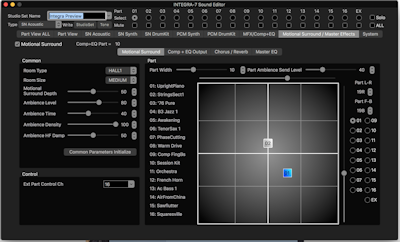
Required elements
- macOS 10.13.6 or Later.(tested on 11.6.2 Big Sur, and 12.1 Monterey)
- USB cable or MIDI interface devices. (USB product, others)
- Memory : System Requirements for macOS + 1GB for This Editor.
- Resolution 1366 x 768.
Please install latest driver.
INTEGRA-7 Driver is here.
https://www.roland.com/global/support/by_product/integra-7/updates_drivers/
INTEGRA-7SoundEditor_macOS_1.53(Universal).zip (Ver.1.53)
included Intel and Apple Silicon Binary (not tested)
Virus checked by ESET Internet Security
Previous version
INTEGRA-7SoundEditor_macOS_1.52(Universal).zip (Ver.1.52)
INTEGRA-7SoundEditor_macOS_1.51.zip (Ver.1.51)
INTEGRA-7SoundEditor_macOS_1.50.zip (Ver.1.50)
INTEGRA-7SoundEditor_macOS_1.45.zip (Ver.1.45)
INTEGRA-7SoundEditorOSX_1.44.zip (Ver.1.44)
INTEGRA-7SoundEditorOSX_1.43.zip (Ver.1.43)
INTEGRA-7SoundEditorOSX_1.42.zip (Ver.1.42)
INTEGRA-7SoundEditorOSX_1.41.zip (Ver.1.41)
INTEGRA-7SoundEditorOSX_1.37.zip (Ver.1.37)
INTEGRA-7SoundEditorOSX_1.35.zip (Ver.1.35)
- Common -
* Please configure as follows to use INTEGRA-7 Sound Editor and DAW Software.
INTEGRA-7 USB Driver setting "VENDER(USB+AUDIO)" and install Roland's USB Driver.
( INTEGRA-7 [ SYSTEM ] - [ USB Driver ] > "VENDER(USB+AUDIO)" )
and Software's MIDI Setting are
INTEGRA-7 Sound Editor MIDI setting (IN/OUT) -> "INTEGRA-7 CTRL"
DAW Software MIDI setting (IN/OUT) -> "INTEGRA-7"
INTEGRA-7 Driver is here.
https://www.roland.com/global/support/by_product/integra-7/updates_drivers/
* Windows 10 / 11
Your computer automatically downloads the Windows 10 / 11 driver from the Internet
when a product requiring the driver is connected to the computer.
* When you run on Windows 8.1 / 10 / 11, click "More Info", and click "Run Anyway".
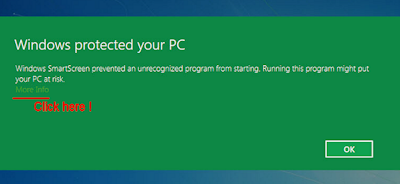
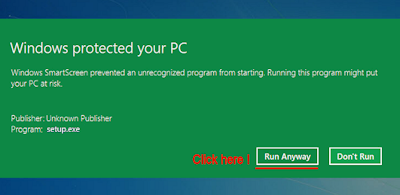
* When macOS 10.12 or later
1. Finder -> Application -> Utility -> Terminal
2. Type "sudo spctl --master-disable"
3. Type your Password.
* When you install in OSX 10.8 or later
1. Launch System Preferences from the Apple menu
2. Choose "Security & Privacy" and then click the "General" tab, followed by clicking the lock icon in the corner to unlock the settings
3. Look for "Allow applications downloaded from:" and choose "Anywhere"
4. Please return a setup Default, if INTEGRA-7 Sound Editor starts.